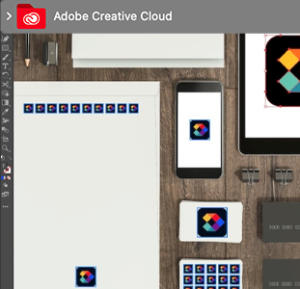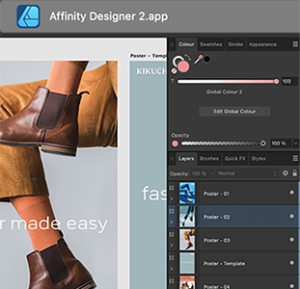The Disappearing Pantone Color Palette
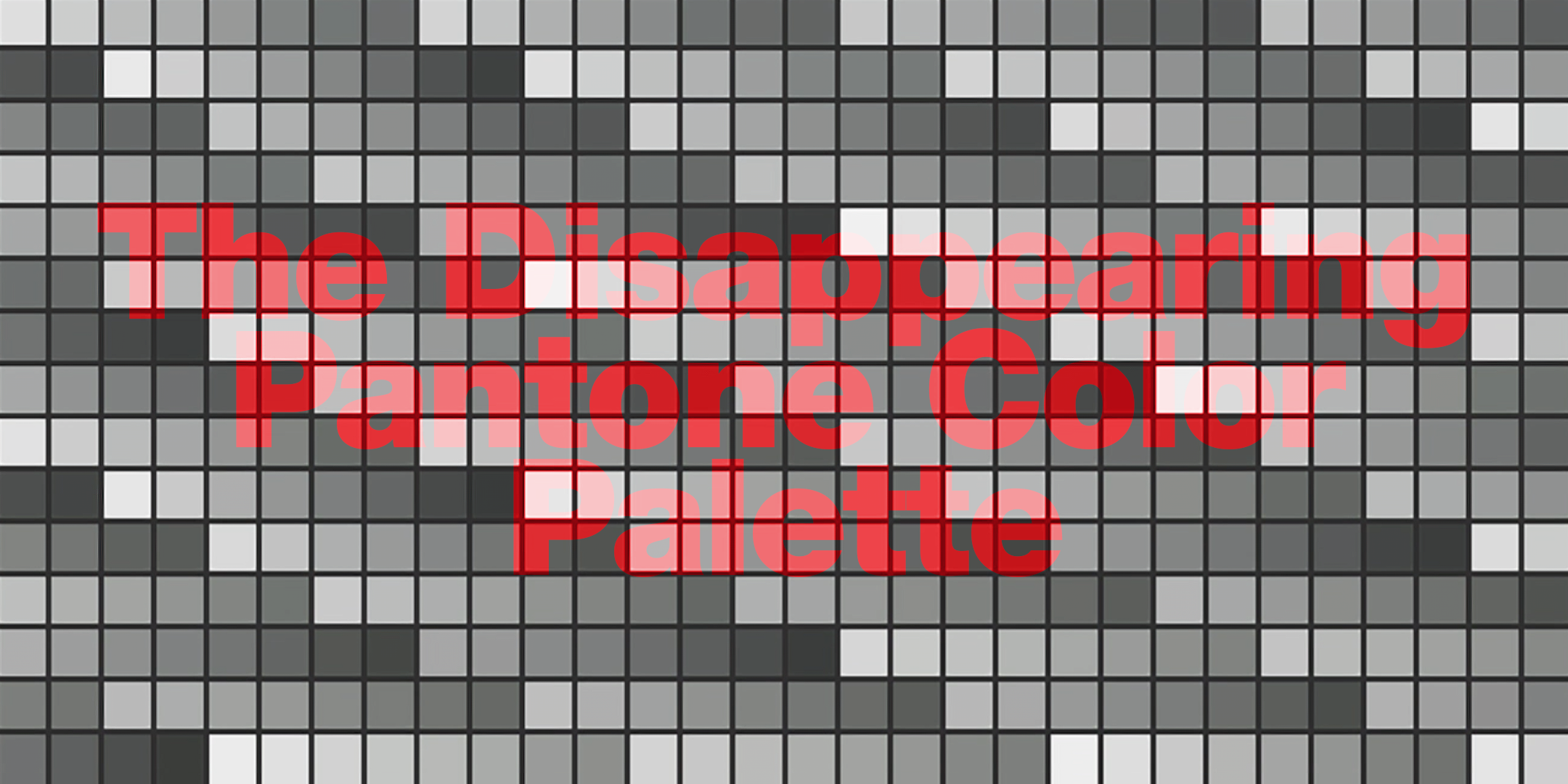
After warnings over the past year or so about changes to how designers access typefaces and Pantone colors in their Adobe Creative Cloud software, it’s time to seriously look at the impact of these changes and how to address them. We’ll break these down into two individual posts, addressing Pantone color access here in part one.
All the colors in the Pantone Matching System (PMS) universe had been accessible in Adobe products for decades. As of January 2023, access to Pantone colors is available in Creative Cloud only with an additional paid plug-in called Pantone Connect. The subscription is $15 per month (or $90 per year) per user, with special pricing for teams of 100+ users. That’s on top of the monthly subscription for Creative Cloud, which itself has been steadily creeping up in recent years.
Once used primarily by graphic designers and advertising agencies, Creative Cloud has become the design software of choice across a range of creative industries, from furniture to textiles to industrial design.
Pantone’s license with Adobe was decades old and, according to Pantone, its color libraries were not able to be updated in the Adobe software. Pantone Connect is their solution to ensure accuracy of all colors. However, it is difficult to overlook the growth of Adobe’s Creative Cloud and the revenue opportunity presented by millions of its subscribers. What business could resist trying to tap into that sales potential?
However, the rollout has been less than smooth, with angry reactions, plus lots of bad reviews and reports of features not working. Even after all this time and an update in February, it still has just a 1.1 rating out of 5 on Adobe Exchange.

Graphic Design Effect
So, what does this mean in the day-to-day life of the typical graphic designer? There are a few things to consider.
Today, graphic designers in particular are using more CMYK ink formulas for digital printing, and more RGB color, more so than other creative industries. It’s easy enough for PMS colors to be converted to CMYK or RGB formulas. And, while this won’t be a perfect match, it may be close enough for many situations.
For brands whose precise color is non-negotiable (and, really, shouldn’t all brands protect their brand standards?), it’s probably worth paying for the Pantone Connect plugin. That’s assuming the bugs get worked out and it performs in a manner to justify the expense.
Although digital printing has become very common, and perhaps more the norm than offset, certain digital presses still require PMS colors for accurate color reproduction. And, for one- or two-color jobs, a smaller press will use PMS inks, as well. Metallic inks will usually require a PMS mix, too.
If you prefer to fiddle with a workaround while you determine your need for Pantone Connect, you do have some options.
Quick Fixes
– Maintain a seat license for an older version of the Creative Cloud software from before Aug. 22, 2022. Use this for working with applicable files. This will mean dedicating a computer for this particular software version, and it will eventually be deprecated, but it can buy you some time.
– Try Freetone from Culture Hustle’s Stuart Semple, a free plugin for Creative Cloud that emulates PMS colors. While new and untested as yet by us, it is said to be indistinguishable. The collection of “1280 liberated colors” is described as “Pantone-ish.”
– Move your color palettes directory from the old software into the new color palettes directory. Trial tests of this maneuver have worked with no issues.
Software Alternative
Now, there are alternatives to Creative Cloud. Affinity, which offers a 30-day free trial, is a potential replacement software. Here are the comparable Affinity products that align with Adobe products:
• Photoshop: Affinity Photo 2
• Illustrator: Designer 2
• InDesign: Publisher 2
Currently, there is no Affinity video software. If you need an Adobe Premier replacement, consider Apple Final Cut Pro.
Legacy files can be imported into Affinity, and we had no problems with our testing.

Affinity Designer 2 screen view
You may ask, “What about sending compatible files to the printer or manufacturer who is using Creative Cloud?” In fact, most vendors accept print-optimized PDF files for reproduction. Affinity exports a printer-ready PDF, or you can use a standalone Adobe Acrobat license.
And, if you absolutely need to send vector art files, Adobe software opens Affinity files, and vice versa. At least for now. If your vendor is using Adobe CC, the conversion should work just fine.

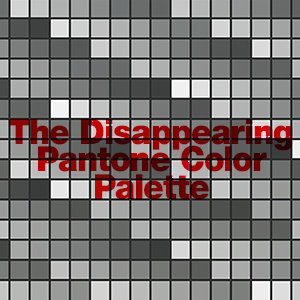
All the colors in the Pantone Matching System (PMS) universe had been accessible in Adobe products for decades. As of January 2023, access to Pantone colors is available in Creative Cloud only with an additional paid plug-in called Pantone Connect. The subscription is $15 per month (or $90 per year) per user, with special pricing for teams of 100+ users. That’s on top of the monthly subscription for Creative Cloud, which itself has been steadily creeping up in recent years.
Once used primarily by graphic designers and advertising agencies, Creative Cloud has become the design software of choice across a range of creative industries, from furniture to textiles to industrial design.
Pantone’s license with Adobe was decades old and, according to Pantone, its color libraries were not able to be updated in the Adobe software. Pantone Connect is their solution to ensure accuracy of all colors. However, it is difficult to overlook the growth of Adobe’s Creative Cloud and the revenue opportunity presented by millions of its subscribers. What business could resist trying to tap into that sales potential?
However, the rollout has been less than smooth, with angry reactions, plus lots of bad reviews and reports of features not working. Even after all this time and an update in February, it still has just a 1.1 rating out of 5 on Adobe Exchange.
Graphic Design Effect
So, what does this mean in the day-to-day life of the typical graphic designer? There are a few things to consider.
Today, graphic designers in particular are using more CMYK ink formulas for digital printing, and more RGB color, more so than other creative industries. It’s easy enough for PMS colors to be converted to CMYK or RGB formulas. And, while this won’t be a perfect match, it may be close enough for many situations.
For brands whose precise color is non-negotiable (and, really, shouldn’t all brands protect their brand standards?), it’s probably worth paying for the Pantone Connect plugin. That’s assuming the bugs get worked out and it performs in a manner to justify the expense.
Although digital printing has become very common, and perhaps more the norm than offset, certain digital presses still require PMS colors for accurate color reproduction. And, for one- or two-color jobs, a smaller press will use PMS inks, as well. Metallic inks will usually require a PMS mix, too.
If you prefer to fiddle with a workaround while you determine your need for Pantone Connect, you do have some options.
Quick Fixes
– Maintain a seat license for an older version of the Creative Cloud software from before Aug. 22, 2022. Use this for working with applicable files. This will mean dedicating a computer for this particular software version, and it will eventually be deprecated, but it can buy you some time.
– Try Freetone from Culture Hustle’s Stuart Semple, a free plugin for Creative Cloud that emulates PMS colors. While new and untested as yet by us, it is said to be indistinguishable. The collection of “1280 liberated colors” is described as “Pantone-ish.”
– Move your color palettes directory from the old software into the new color palettes directory. Trial tests of this maneuver have worked with no issues.
Software Alternative
Now, there are alternatives to Creative Cloud. Affinity, which offers a 30-day free trial, is a potential replacement software. Here are the comparable Affinity products that align with Adobe products:
• Photoshop: Affinity Photo 2
• Illustrator: Designer 2
• InDesign: Publisher 2
Currently, there is no Affinity video software. If you need an Adobe Premier replacement, consider Apple Final Cut Pro.
Legacy files can be imported into Affinity, and we had no problems with our testing.
You may ask, “What about sending compatible files to the printer or manufacturer, who is using Creative Cloud?” In fact, most vendors accept print-optimized PDF files for reproduction. Affinity exports a printer-ready PDF, or you can use a standalone Adobe Acrobat license.
And, if you absolutely need to send vector art files, Adobe software opens Affinity files, and vice versa. At least for now. If your vendor is using Adobe CC, the conversion should work just fine.
Brands and their agencies who haven’t given this much thought yet should probably do so soon. The last thing you want is to have all of your colors go to black just as you’re completing an important project.